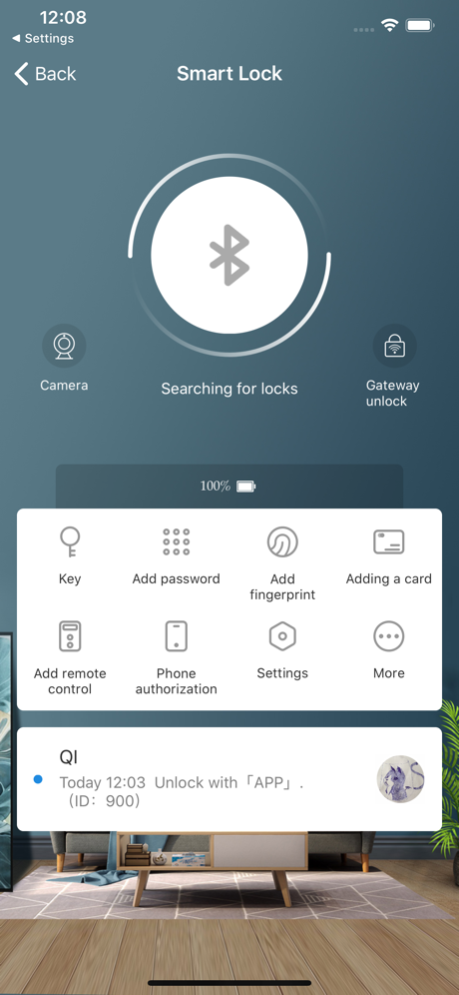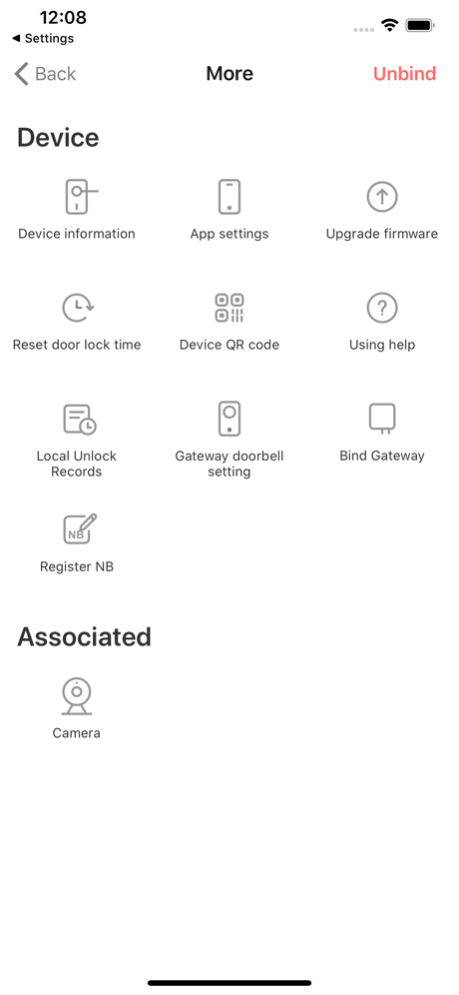WisHome 5.3.1
Continue to app
Free Version
Publisher Description
WisHome is a smart lock application that you crafted. It uses a financial-grade security standard that ensures product safety through multi-layer encryption and protection mechanisms. We insist from the user's point of view, to provide convenient and practical product features. Let you easily control the smart home locks, really bring you a safe, convenient and intelligent life experience, make the home unique.
The main function
1. Remote unlock (support fingerprint unlock).
2. authorized temporary unlock.
3. Support add / delete / change password, fingerprint, card, remote control key.
4. Set the lock time.
5. Set the lock advanced features.
6. QR code, family members and a variety of locks to be authorized.
7. Door lock operation record image, more friendly lock log display experience.
8. Real-time loor status monitoring including opening the door to remind, unlocking the number of error limit overreaching, picking lock alarm, hijacking the alarm, not closing the door alarm, arming reminder, disarm remind, low battery alarm, doorbell event, etc.
9. Intelligent door lock and camera linkage, support for viewing unlock video, alarm recording and other functions.
Mar 21, 2024
Version 5.3.1
What's New
- Improves performance, and adds a few other improvements and fixes.
About WisHome
WisHome is a free app for iOS published in the Food & Drink list of apps, part of Home & Hobby.
The company that develops WisHome is Guangzhou Huixiangjia IOT Technology Co., Ltd.. The latest version released by its developer is 5.3.1.
To install WisHome on your iOS device, just click the green Continue To App button above to start the installation process. The app is listed on our website since 2024-03-21 and was downloaded 1 times. We have already checked if the download link is safe, however for your own protection we recommend that you scan the downloaded app with your antivirus. Your antivirus may detect the WisHome as malware if the download link is broken.
How to install WisHome on your iOS device:
- Click on the Continue To App button on our website. This will redirect you to the App Store.
- Once the WisHome is shown in the iTunes listing of your iOS device, you can start its download and installation. Tap on the GET button to the right of the app to start downloading it.
- If you are not logged-in the iOS appstore app, you'll be prompted for your your Apple ID and/or password.
- After WisHome is downloaded, you'll see an INSTALL button to the right. Tap on it to start the actual installation of the iOS app.
- Once installation is finished you can tap on the OPEN button to start it. Its icon will also be added to your device home screen.